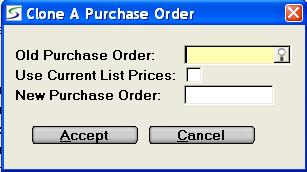
This utility can be used to create a new Purchase Order by
making a copy of an existing Purchase Order, copying the customer
and header information and copying the products and order
quantities to the new P.O. as of today's date.
This action is only enabled by the CLONE button on
Purchase Orders if the operator has a
Security Role with permission to Clone
a P.O. as defined in the "Miscellaneous" controls window of
Security Role Permissions.
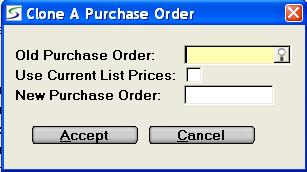
The ability to over-type the auto-assigned document number is
controlled by the Allow Custom Document# flag for the
document type defined in Last Used
Transactions or by the division in Last
Used Transactions by Division.
A warning is generated if the number has already been
used.
Resulting Purchase Order:
The new P.O. will be dated the current date, and provides the
ability to use the original prices or to respect the current List
prices.
The Delivery By date will be calculated for each item using
the Vendor Lead Time based on the current date.
Any Contract, or W.O. links on the source P.O. are not transferred
to the new P.O.
Quantities as a result of receivings on the source P.O. will not be
transferred as already received on the new P.O.
| Converted from CHM to HTML with chm2web Pro 2.85 (unicode) |