Complete all Daily Maintenance first as outlined in Daily / Weekly Procedures.
e.g. all invoices and payments are posted
Customer Account Clear:
Run Clear Unapplied Balances utility to
clear up any accounts with zero account balances that have payments
and invoices of equal value that were not applied to each
other.
Finance Charges:
Generate and post the Finance Charges from Calculate Finance Charges and Post Finance Charges if applicable.
Process flow for an A/R Customer Finance Charges:
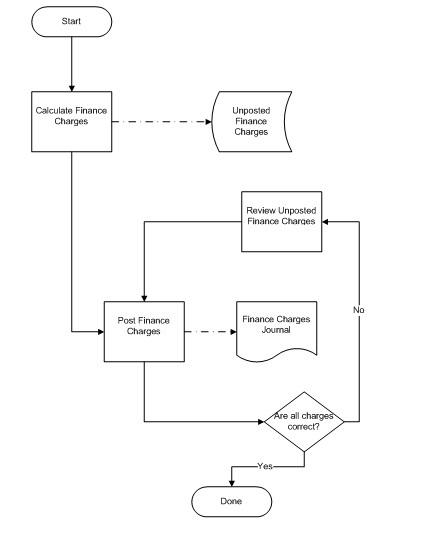
Customer Monthly Statements:
- Run Fax Statement first, (if applicable) and follow up on failed faxes before proceeding with the printed Customer Statements.
- Run Customer Statements.
Agree A/R to G/L:
Print Aged A/R Summary Report and balance
the Aged A/R Report total to the Accounts Receivable account in the
General Ledger.
Refer to Aged A/R Summary for detailed
instructions.
Update Credit History:
Run Capture Credit History to write a
Credit History record for the month to the Credit History log for each customer
Roll Over Date Control:
After all daily and month end maintenance is completed, change the
date range allowed for Accounts Receivable entry to the next month
using Date Range Control .
Housekeeping:
Every six months, or sooner for larger firms, run Purge A/R History .