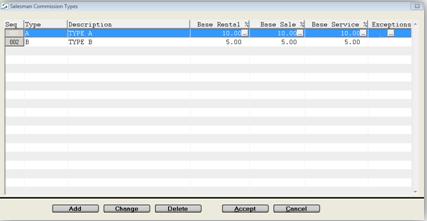
The purpose of commission types is to provide the ability to
build a sliding scale commission percentage for sales
representatives based on contract discounting and override
pricing.
This allows Sales reps who do not discount heavily to be rewarded
with a higher commission, and reps to be penalized with a lower
commission rate when they discount too much.
Commission types can be applied to rentals, sales and services.,
and exceptions can be managed to provide different commission
percentages based on inventory class and service code.
Once the salesman commission plans are defined with the
appropriate base commission percentages, the Commission Types can
then be assigned to the various sales representatives in Salesman Codes.
The commissions report based on these percentages can be generated
from Commission Report By Commission
Type.
An operator must be assigned a Security Role that allows permission to the Customer Management - Salesman Commission Types in order to access this table.
Example:
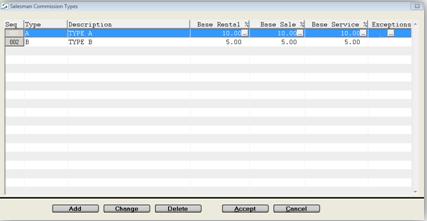
The prompts to setup a Commission type are:
Note: When entering a new 'Commission Type' record in Add mode,
the Commission Adjustments window for
each of Rentals, Sales, and Services, opens after the Base
Service% field.
In Change mode press <F4> on each of the Base% fields to
access the corresponding adjustment window.
BASE SALES%
Enter the Base commission % to be applied to sales.
The SALES COMMISSION ADJUSTMENTS window can be used to adjust the
commission based on the sales discounts given to the customers, as
outlined in Commission Adjustments.
BASE SERVICES%
Enter the Base commission % to be applied to services.
The SERVICES COMMISSION ADJUSTMENTS window can be used to adjust
the commission based on the services discounts given to the
customers, as outlined in Commission
Adjustments.
These commission types can now be assigned to the salesman in Salesman Codes for use in calculating the Commission Report By Type.
ACTIONS:
Additional actions provided by buttons on
the Salesman Commission Types screen include:
If the commission type is not in use, the type is deleted and the remaining Commission Types are displayed.
A warning will be displayed if the commission type is still
assigned to a salesman, a VIEW button is provided to
see the associated salesman codes.
The commission type must be removed or changed for each of these
salesman before the commission type record can be deleted.
| Converted from CHM to HTML with chm2web Pro 2.85 (unicode) |