Enter new contracts, take deposits, print the contract, delete the contract.
File the printed contracts alphabetically at the counter.
Note: Refer to Worksheet/Contract Tunable Parameters for an outline of the configurable options that apply to entering and capturing the contract information.
Process flow for a Counter Contract:
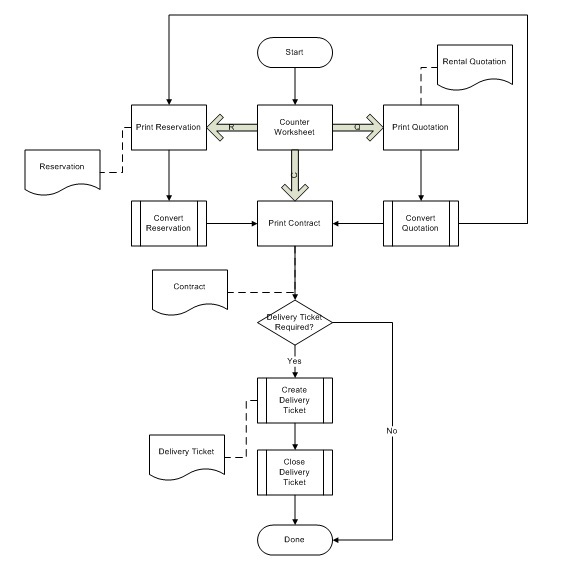
Contract Deposits:
Receive a customer deposit after the contract has already been
setup, or to refund a deposit, or review deposit history.
Off Rentals By Contract:
Record downtime on equipment to "stop the clock" on the rental
charges on equipment, when the equipment has not yet been
returned.
This can also be an optional intermediate step prior to the
Rental Return.
Equipment Exchanges:
If equipment breaks down, use this option to exchange the old
product number for the new product number on the contract.
This program assumes the rental rates for the exchanged items
remain the same.
Note: If the equipment exchange is to upgrade or downgrade the
rental product and the rental rates need to change on the contract,
do NOT use this program to swap out the equipment.
Instead, follow the instructions outlined on the Equipment Exchanges page for "Upgrading or
Downgrading Equipment During a Product Exchange".
Process flow for an Equipment Exchange:
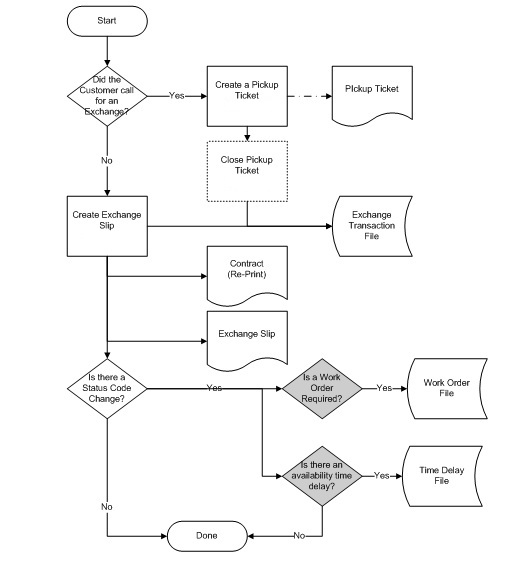
Cycle Billing:
Generate interim monthly or 28 day billing of long term
contracts.
Rental Return:
This utility returns the rental equipment, closes the contract and
produces the invoice for the rental time period.
The product details on a Miscellaneous
Invoice generated from a cycle billing or a rental return
cannot be changed or deleted from the resulting invoice.
Individual reversing details can be entered or an entire invoice can be reversed using Reverse A Rental Return by Invoice.
Process flow for an Equipment Return:
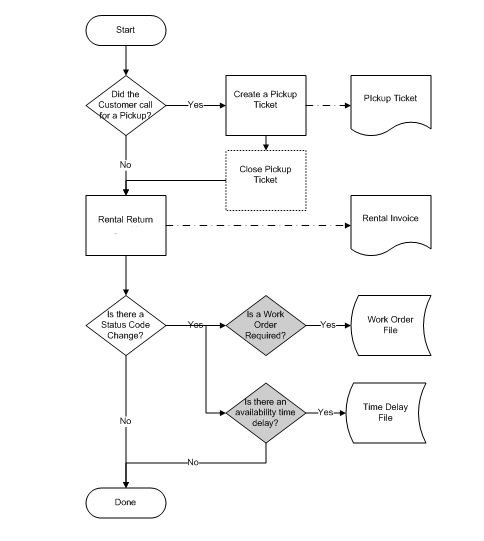
Point Of Sale Invoices / Miscellaneous Invoices:
Create invoices not requiring a source contract. e.g. cash customer
purchase of construction supplies
Also can be used to issue Credit Invoices.
Note: Refer to Invoice Tunable Parameters for information on the configurable options that relate to invoicing.
Use Delete A Single Invoice to delete invoices in error.
Customer Payments and Post Customer Payments:
Accept payments on account.
The Customer Account Inquiry can be
accessed for customer account history.
Refer to the A/R Daily / Weekly Procedure for procedural information and process flow.
Daily Close 1 / Daily Close 2 / Daily Close
3:
Post Invoices and Deposits taken to the General Ledger and to the
A/R Sub Ledger.
The posting programs create the Daily Business Report and Bank
Deposit Worksheets, as a summary of the day's work.
Refer to Daily Close Overview for process flow.
Bank Deposit:
Refer to Balancing the Cash and Bank
Deposits for details.
Allocate Bulk Disposals:
This action can be done weekly or monthly to assign costs for any
bulk rental equipment which was sold.