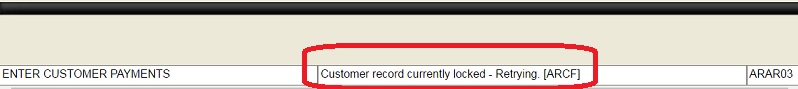Check this box to look for locks on all Oracle or
MSSQL tables.
Note: This prompt applies only to database locks and does not
apply to Pro-Isam locks as Pro-Isam lock searches must be based on
a specific file name.
When a database lock search is requested, a listbox is generated
that displays all database locks regardless of whether or not a
session is "Waiting" for the file, so this could be quite a large
list on busy systems.
The database lock results includes the Object Locked (e.g.
ARCF), locking operator, SRM username, Operating System username,
Terminal ID, Process ID, Session ID, IP address, and all the same
values for the Waiting operator.
Double click on any record to drill down to the detail
information of that locked session.
The following example information displays about the user locking a
record in ARCF:
Record Lock - ARCF
Waiting Locking
Operator: LLB DIV3 Operator: XXX DIV2
TSI Username: Laurel TSI Username: Start-Up
O/S Username: lbates O/S Username: tslomer
Terminal ID: pts/2 Terminal ID: pts/3
Process ID: 26925 Process ID: 19575
Session ID: 353 Session ID: 15
Oracle Serial#: 49679 Oracle Serial#: 36583
Database Information
Object Locked: "RS+SLOT#589830 WRP#2627"
Table Locked: ARCF
SQL Command
SELECT ARCF_CUST_N FROM ARCF WHERE ARCF-CUST_N = :P04194 FOR UPDATE
No Locks:
If no database locks are found, the following message is
displayed:
No locks have been found based on the search criteria.
Uncheck this box to look for a lock on a specific file.
If it is a Pro-Isam file that is locked, the specific file
name must always be entered.
- DATABASE TABLE NAME
- This field is only enabled if the search on All Database
Tables is not selected, in order to search for a lock on a
specific file or on a Pro-Isam file.
Enter the table name displayed in the warning message on the locked
screen.
Example file locks could be:
ARCF - Customer Information
RSKF - Kit File
RSPF - Product File
APVF - Vendor Information
RSCH - Contract Header File
RSIH - Current Invoice Header File
RSRH - Reservation Header File
etc.
Lock Results:
- Locked Pro-Isam file or a locked document:
Operator SRM Username O/S Username Terminal
-------- ------------ ------------ --------
LLB DIV3 Texada Software lbates pts/2
- Locked Oracle or MSSQL table:
The same format of information is displayed as outlined above when
All Database tables are searched.
-
Export:
Click the EXPORT button to output the locking
information to a spreadsheet.
-
No Locks:
If no locks are found, the following message is displayed:
No locks have been found base on the search criteria.